 返回博客
返回博客
此文章目前没有您的语言版本。建议使用自动翻译器查看英文内容。
how to send crypto to Friends in Minutes: A Quick Guide with WahooPredict
最后更新: 09/10/2024
Sending cryptocurrency is not only a fraction of part of modern finance, it’s decentralized, secure, cheap and fast transactions too.
If you’re new to the world of crypto trading digital currencies, sending crypto to friends can be scary. Don’t worry! This will walk you through the steps to send crypto to friends in minutes with WahooPredict.
Crypto Transfers
Before we get into the nitty gritty of WahooPredict, you need to understand how the cryptocurrency exchanges and transfers work, including the necessary transaction fee.
How Transactions Work
Cryptocurrency transactions work on a decentralized ledger called the blockchain. When you send crypto to someone, the transaction gets recorded on this ledger, it’s transparent and secure. Some cryptocurrencies offer zero transaction fees, making them cost-effective and efficient for everyday use.
Each transaction has a sender, a recipient and the transfer of digital assets from crypto exchange from one wallet to crypto exchange to another.
The blockchain network validates each transaction through a process called mining (for proof-of-work cryptocurrencies) or staking (for proof-of-stake cryptocurrencies).
This ensures every transaction is legit and prevents double spending. Once a transaction costs validated the transaction becomes a permanent part of the blockchain which is publicly available.
Understanding blockchain and cryptocurrency transactions is key.
It helps to demystify the process, so you can navigate the world of digital currencies better. Knowing how transactions are recorded and validated also gives you confidence in the system.

Choosing the Right Cryptocurrency Exchanges
Not all cryptocurrencies are created equal when it comes to sending funds. Transaction speed, fees and network congestion can affect your transfer. Here are some things to consider:
Transaction Speed: Cryptocurrencies like Bitcoin (BTC) and Ethereum (ETH) have different transaction times. Bitcoin takes around 10 minutes, Ethereum can be faster but is congested.
Transaction Fees: Fees vary greatly between cryptocurrencies. Bitcoin and Ethereum can have high transaction fees even during congestion. Other cryptocurrencies like Litecoin (LTC) and Ripple (XRP) have lower fees. Dash transaction fees are extremely low, usually costing less than one cent.
Network Congestion: High demand on a blockchain network can slow down transaction times and increase fees. Stablecoins like USDT (Tether) and USDC (USD Coin) can mitigate this as they are pegged to the US dollar and have lower volatility and low transaction fees. Cryptocurrencies with the lowest crypto transaction fees include Dogecoin, Solana, XRP, Stellar, TRON, Litecoin, Dash, Algorand, Nano, and Zcash.
Choosing the right a cryptocurrency exchange is about balancing these factors based on your needs. If you need a fast and low cost transfer you might choose Litecoin or Ripple.
For stability, lowest fees for crypto, lowest transaction fees, and minimal price fluctuations stablecoins like USDT and USDC are the way to go.
Security
Security is key in cryptocurrency transactions. Understanding the security features of each cryptocurrency will help you make informed decisions.
For example, Bitcoin’s large network and high hash rate makes it almost impossible to attack.
You also need to consider the security of private transactions and the platforms crypto exchanges and wallets you use.
Reputable crypto exchanges and wallets with strong security features like two-factor authentication and encryption can add an extra layer of security to your transactions.
WahooPredict
WahooPredict is a simple platform to send crypto to friends in minutes. Here’s how to get started:
Step 1: Create a WahooPredict Account
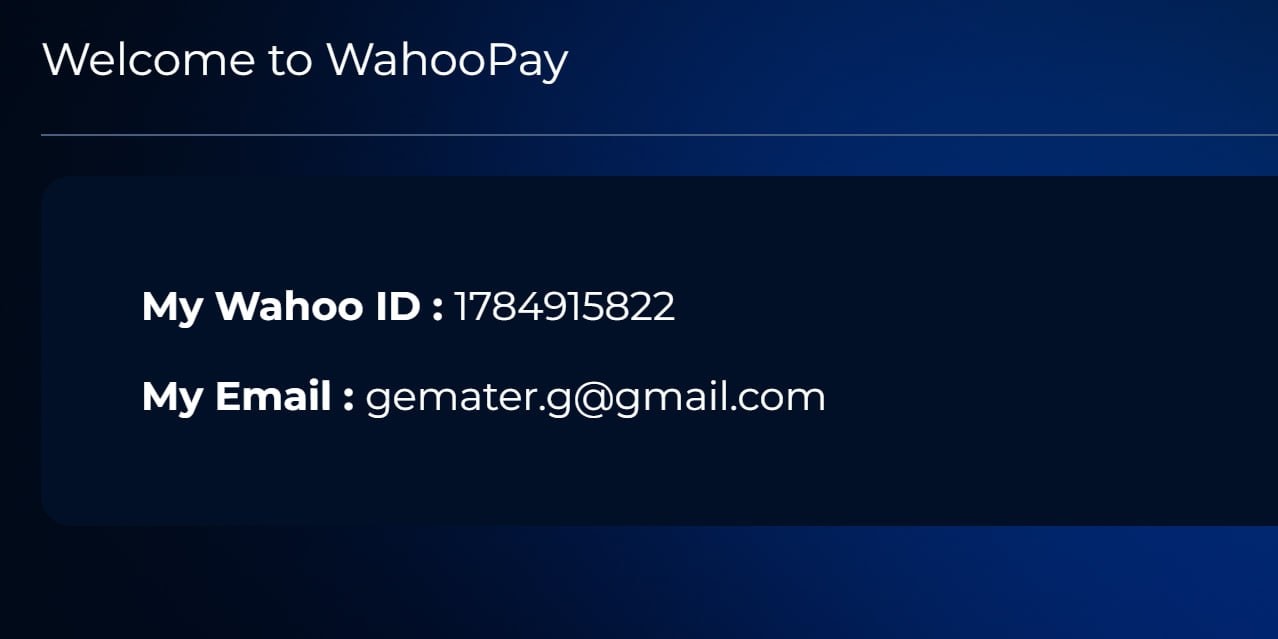
First you need to create an account on WahooPredict.
Go to WahooPredict Website: Go to the WahooPredict homepage and click on the "Sign Up" button. This will take you to the registration page.
Fill in Your Details: Enter your email, create a strong password and complete the verification process. A verification link will be sent to your email.
This can be by linking your account to an authentication app or receiving codes via SMS.
Create a strong password. Combine letters, numbers and special characters to make it more secure. Also keep your email secure as it will be the recovery point for your account.
Step 2: Initiate the Transfer
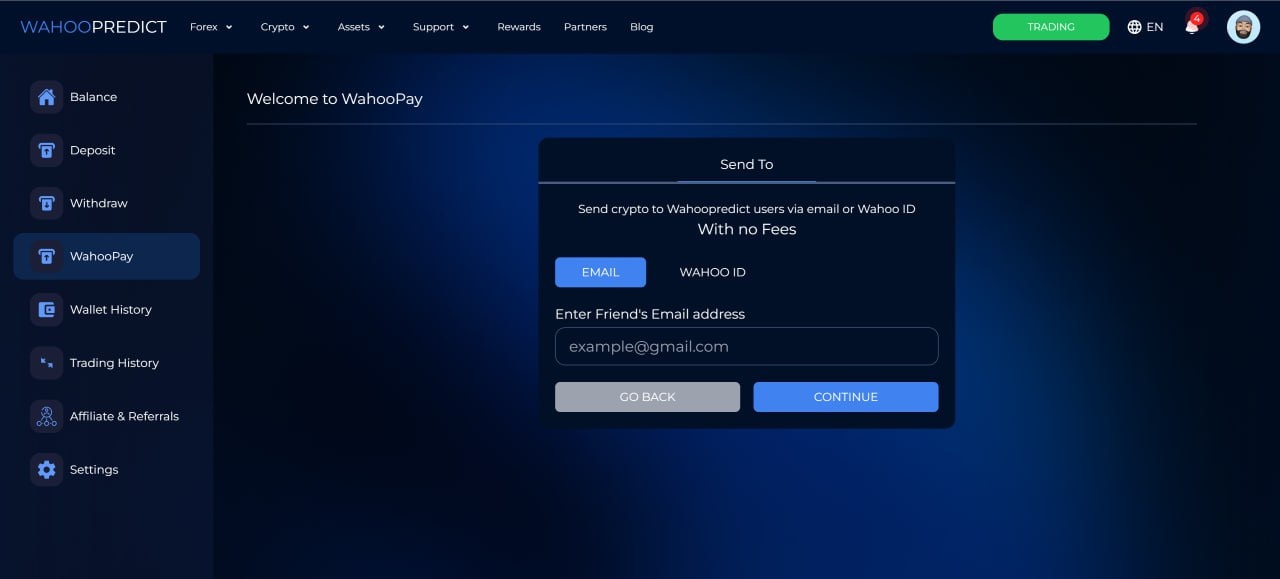
In the WahooPay interface, select the 'Send To' option. You have the choice how to send crypto, either by entering your friend’s email address or their Wahoo ID.
This versatility ensures that you can send funds to any WahooPredict user effortlessly.
Step 3: Enter Transfer Details
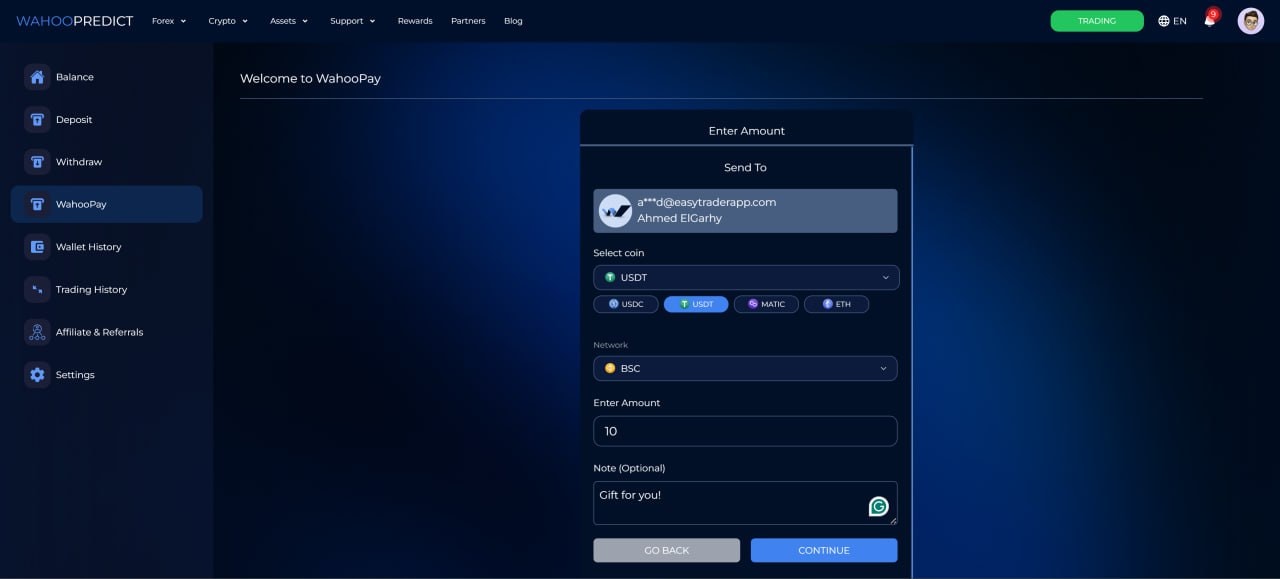
Fill in the required fields, including the recipient’s email or Wahoo ID, the cryptocurrency you wish to send, and the amount. You can also add a personal note if desired.
Once all details are correct, click 'Continue' to proceed with the transaction.
WahooPredict Features
WahooPredict has several features to make your next cryptocurrency exchange and transaction more convenient. Real-time transaction tracking, very low costs due to very low transaction fees everywhere, and high security. Check out the platform to use all these features.
Secure Crypto Transfer Best Practices
Sending crypto payments is easy but you should follow best practices to secure your transactions.
Check Recipient’s Address
Always double check the recipient’s wallet address before confirming the transaction. Cryptocurrency transactions are irreversible and sending funds to the wrong address will result to permanent loss of assets.
Consider copying and pasting the address instead of typing it out to avoid mistakes. Some platforms also allow you to save trusted addresses for quick and secure future transactions.
Two-Factor Authentication (2FA)
Enable two-factor authentication (2FA) on your WahooPredict account and any other platforms you use for making crypto payments and transactions.
This extra layer of security will protect your account from unauthorized access.
2FA usually involves a code sent to your mobile device or generated by an authentication app. So even if someone has your password they will still need to have access to your phone to log in.
Transaction Fees
Transaction fees vary based on network congestion and the cryptocurrency you’re using.
Be aware of the fees associated with your transfer and send bitcoin cash or crypto at the best time to get the lowest of lowest transaction fees around.
Some platforms allow you to set your transaction fee. Higher fee will speed up your transaction, lower fee will save you money but will take longer to process transactions.
Check the network status to make informed decision about high transaction fees and charging extremely low fees here.
Keep Your Wallet Safe
Make sure your crypto wallet is safe by using hardware wallets or reputable software wallets with robust security features. Update your wallet software regularly to protect against potential vulnerabilities.
Hardware wallets like Ledger and Trezor store your private keys offline so they are less prone to hacking.
Software wallets should be chosen based on their security features and user reviews. Always back up your wallet and keep your recovery phrase in a safe place.
FAQs
Is Sending Crypto to Another Wallet Taxable?
Tax implications of sending crypto to another wallet depends on your location. In many countries, transferring cryptocurrency to another wallet is not taxable.
But it’s always best to consult a tax professional or check your local tax laws for more information.
What is the Best Crypto Wallet to Send and Receive?
Best wallet to send and receive depends on your preference and security needs. Hardware wallets like Ledger and Trezor for extra security and much cheaper transactions are, and software wallets like Trust Wallet and MetaMask for ease of use offers low transaction fees.
How Long Does It Take to Process?
Transaction time varies based on cryptocurrency and network congestion. Bitcoin takes around 10 minutes, Ethereum takes just a few cents per minutes.
WahooPredict will also process transactions quickly and your crypto transaction fees fast.
How Do I Track My Transactions?
Most platforms including WahooPredict have a transaction fee history feature. You can also use blockchain explorers to track your cryptocurrency transaction fees.
These tools will give you transparency zcash transaction fees and you can verify that your transaction has been processed successfully.
What If My Transaction Is Stuck?
If your transaction is taking longer than expected it might be due to network congestion.
You can either wait for it to process or in some cases increase the minimum transaction fee amount to speed it up. Contact the customer support of the platform you’re using for more guidance.
Done
Sending established crypto assets to friends has never been easier with WahooPredict.
Follow this guide to send digital crypto assets around safely and efficiently.
Remember to follow best practices and stay updated with the latest crypto news.
Send crypto to friends in minutes with WahooPredict. Future is here.
WahooPredict now! ????